Keychron K11
Recently, I treated myself to a new keyboard. Keychron's K11 Max, I've been looking for awhile and finally decided to treat myself for all the hard work I've achieved with my web dev course. First drawn to it by then split layout, then the customizable features... I'm not big into keyboards, I just wanted an upgrade, something to fix my bad habits, and something customizable and ergonomic. This ticked all the boxes. It's clean, minimalistic aspect really appealed to me also, no Function keys, no numpad, just all the keys I need right there in reach. With my old keyboard, I found my hands over stretching and flying all over the place! So I'm hoping this upgrade solves that issue.

Keychron K11
First Thoughts
My first few days of using it have mostly been getting used to the layout and telling myself off for bad habits! Found myself reaching for the Y key with my left hand a few times but this is less and less as I become accustomed to it. I have already customised it with a few simple remaps, such as placing my most used keys (currently backspace, lol) closer so my hands move less and stay closer to the "vim" keys. I'm currently very slow, but speed will improve in the future. (I hope!)

K11 Enter key
My first thoughts after a week of use is just wow, it sounds great, looks great and is a dream to type on and use. I chose brown switches because I wanted some response and a slight noise, over red switches which are apparently silent with less response. I didn't choose the hotswappable version, because I'm not overly fussed about it and I'm glad I didn't becuase just after I ordered it I found a review video of a similar model (that was hotswap) where the reviewer had major issues with it. I've been informed that the hotswap version has a better resell value, but I reasoned that if I didn't enjoy it I would just send it back and I did enjoy it; I wouldn't re sell it anyways. Even if I got a better version in the future, I don't see myself getting rid of it. So not choosing the hotswap has worked out perfectly for me and honestly, the only thing I'd ever change on it are the keycaps.

K11 Escape key
Using it is an absolute dream. It's so responsive and the build quality is obvious just by looking at it. Even without the RGB, it's nice to look at, however I chose the RGB version and have the backlight set to flash purple in the region of whatever key I press, it flashes on and spreads, then fades giving off a really cool effect. There are plenty more settings, but I've found this one to be less distracting and it's nice to see some visual feedback in the region where I've pressed a key.

K11 angled view
Customizing it however, I found extremely tricky. I ran into so many issues and spent a whole day trying to get it to connect to VIA, but after finally solving it I'm loving the ability to remap every single key and even have layers. This means I can simply hold fn1 with my left thumb and use the Y and U keys for curly brackets, H and J keys for normal brackets, etc. I also have fn1 and space set to backspace and fn2 and space set to Enter, this keeps my hands closer to the "vim keys" as I call them. But it's early days yet and I may change this as I become more accustomed to the layout.
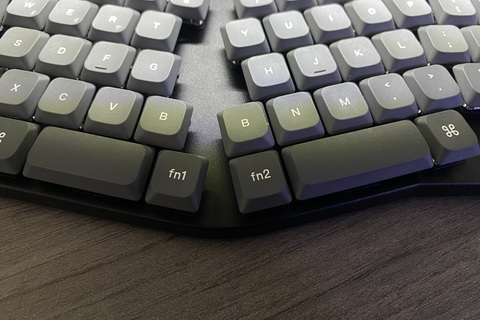
K11's split layout
Issues
Honestly, the only issue I have had so far is trying to configure VIA with Linux, I solved it by allowing permissions in the terminal, using Google Chrome (not chromium) and using the official Keychron Launcher and not the VIA webapp.
sudo chmod 666 /dev/hidraw*
Final Thoughts
If you're looking to improve your typing skills, want a more comfortable keyboard, are a coder, do a lot of typing or simply want to treat yourself, I highly recommend this keyboard. Its a bit pricey at 100 moneys, but it's so worth every penny. An absolute dream to type on, fully customizable and layers add a whole new dimension to productivity, highly recommend.
Catch you next time, Dru
















